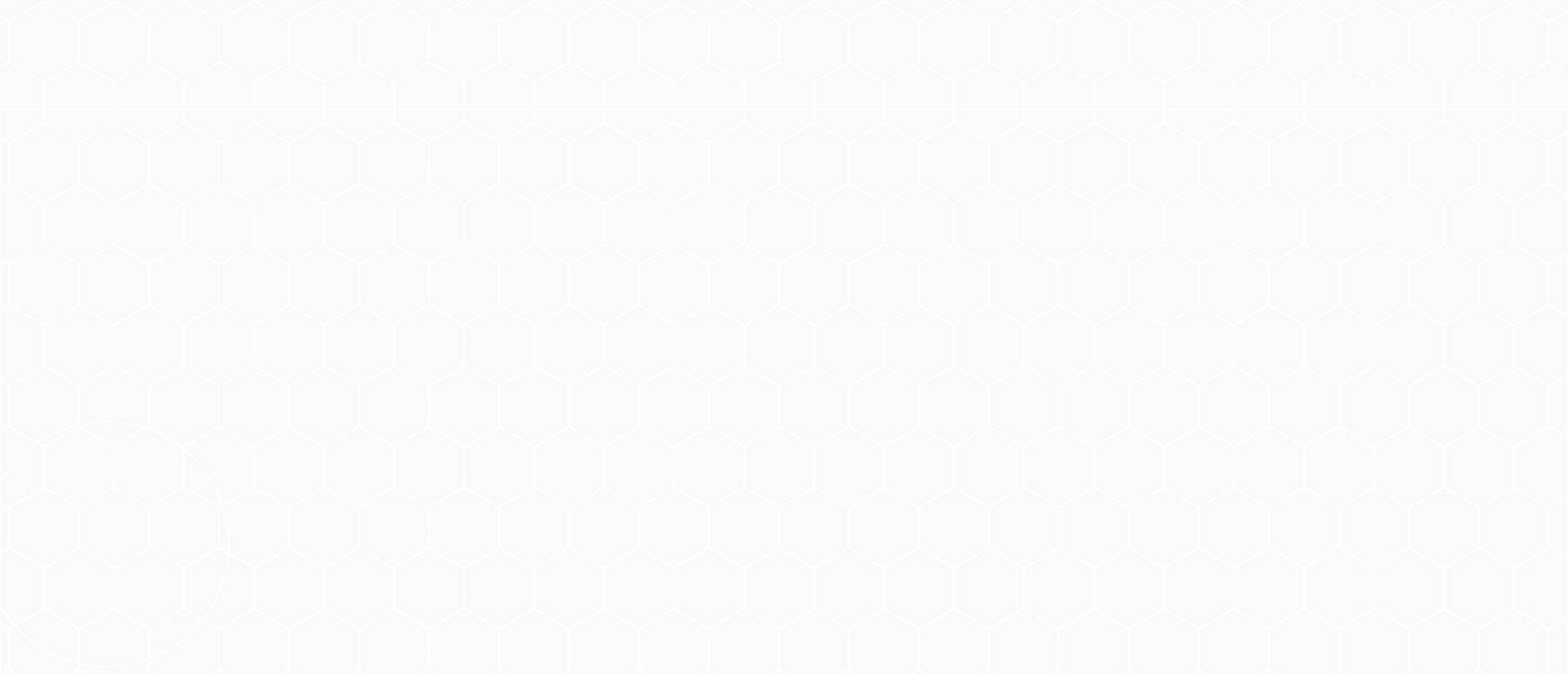Web Interface
A web interface, also known as a user interface (UI) or simply interface, refers to the point of interaction between users and web applications or websites. It’s essentially the visual and interactive part of a website or web application that users engage with to access information, perform tasks, or interact with the system.
Are you a UI designer? If yes, then the tools explained here are the best to make use of when you’re designing a web interface.
UI design is about how the user interacts with the web interface. It includes everything starting from designing buttons to selecting colors and fonts to prototype and do usability testing.
Being a professional and experienced Web design agency in Chennai, we have come across many projects where we used several web designing tools. With our years of experience, here we are discussing the best tools for designing a web interface.
Have a look.
Top Tools for Designing Web Interfaces
InVision
It is a web-based prototyping tool well-known among UI, as well as UX designers. In this, you can quickly upload static design files and convert them into interactive and high-fidelity prototypes. The InVision tool is best for collaboration as clients and other team members can directly design and share ideas across the team.
Zeplin
Zeplin helps you to communicate your designs to the development team. It generates guidelines and specs automatically as per the designs. Zeplin reduces the effort and time required to convert your designs by generating code snippets related to the platform. It also supports integration with Slack channels and adds notes for developers directly in the platform.
Sketch
It is a vector-based tool that helps you resize the things you draw without losing the quality. The sketch is not just a drawing tool but is also good for prototyping and wireframing.
Figma
It is a one-stop place for designing, prototyping, and collecting feedback. Figma benefits UI designers with its constraint features that adapt your designs when the size of the screen changes.
Adobe XD
It’s a vector-based tool to design and prototype user experiences for mobile, web, and voice. Adobe XD is a versatile tool with several features to design, prototype, share, collaborate, and create an entire design system.
It is compatible with Mac OS and Windows 10. Adobe XD is also compatible with iOS and Android mobile apps.
Balsamiq
Balsamiq is one of the popular tools for rapid wireframing. It is available as a cloud app or desktop. This tool has a wide array of diverse UI elements, which you’ve to select and just drag & drop onto the wireframe.
When the prototype is ready, run usability tests online or print it before giving it to the developers.
Flinto
It is an amazing prototyping app for Mac, which provides almost all the things you require to create your designs. With this tool, you can design micro-interactions, as well as screen transitions, add video layers by dragging GIF or video files, customizable scrolling, and include UI sound effects.
Final Words
The tools explained here are the tools that are best for UI designers. No matter how small or big your project is, you as a UI designer need essential tools to make web design attractive.
If you’re looking for a professional web design service in Chennai, then reach us. Leveetech is one of the leading providers of web design services in Chennai at an affordable price.