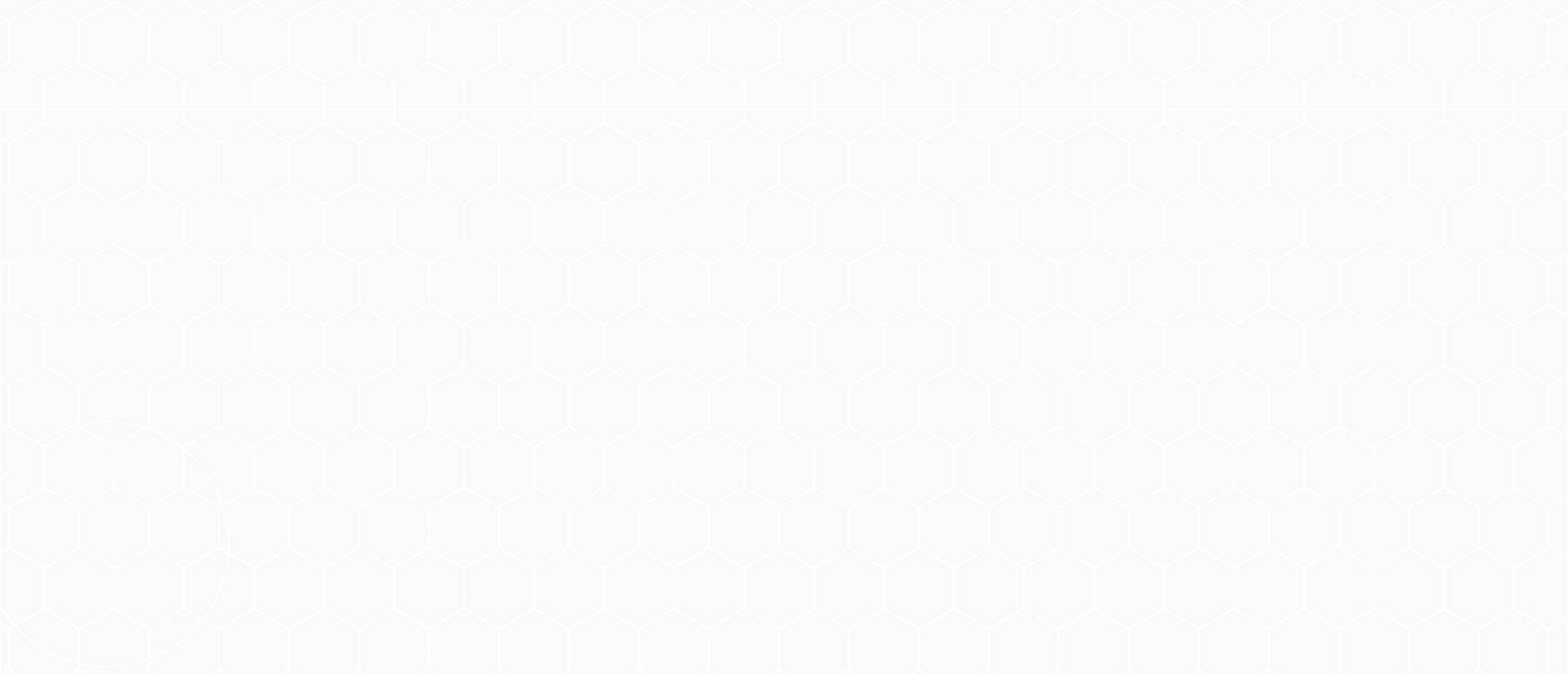Nowadays, many sellers want to list their products on Amazon. However, some don’t know how to do it or some feel confused while listing products. Considering this, here we are explaining the simple method to list your products on Amazon quickly and easily.

First Step: Prepare Before Listing Products on Amazon
When it comes to the product listing on Amazon, there are certain things that need to consider. Here are the vital things to consider:
1. UPC Codes
Every product that you list on Amazon requires a specific UPC code. It differs for every product. No matter whether you’re listing a single product or several products bundled together, the UPC code will be there.
2. Measurement and Weight
When you upload a product to Amazon, you need to include its measurement and weight. For this, two methods are there. The first method- If your product is sold already elsewhere on Amazon, then you can copy the measurement and weight from there. The second method is- Add the weight and measurement manually.
3. High-quality Photos
Images play a vital role in the sale of your product. So, upload the products with high-quality images.
4. Make the Products Easily Findable
Ensure that they are easily findable for the users. Making the products easily findable to users will result in the quick sale.
Read: Qualities Of A Good Amazon Product Listing
Second Step: Start Listing Products to be Sold on Amazon
For this process, there are four steps. This includes:
1. Log on to your Seller Central Account and click on the Inventory dropdown menu. Now, choose the option- Add a Product.
2. Choose any one of the below options: Make use of the search bar to search any product by its name or ID.
Choose- Create a new product listing given under your search bar (Note: This has to be done if you’ve a new product).
Move on to the right side of the device screen and choose – Bulk Upload.
3. Access the primary category and confirm it. After that, add the categories or sub-categories of your products.
4. Move on to the “Advanced View” and enter all the necessary details such as Offer, Description, Images, and much more. If you’re selling the same products with small differences like size or color, then access the tab- Variations.
This will help you differentiate between the products. For this, you have to access the “Help” tab on the dashboard.
Then, get the template that you require, ensuring that you have got the excel where you need to fill in all the details. Once all the details are filled in, upload them to Amazon.
Conclusion
Listing your products on Amazon is easily and quickly possible with the above-explained methods. If you need more clarification or have any queries on this, contact Our amazon product listing services in Chennai.